Technology
|
1 July 2025
Best Antivirus for Mac: Protect Your Apple Device in 2025
Written by Faizan
Full Stack Developer
Protect your Mac with the best antivirus for Mac—fast, secure, and reliable protection against malware, viruses, and online threats.

Table of Contents
Macs are known for being safe, but they aren’t completely safe from viruses and other online threats. Even though your Mac has good security tools, adding antivirus software can give extra protection. This is a smart idea if you often download files, shop online, or use public Wi-Fi.
In this blog, you’ll learn why Mac antivirus is still helpful and what the best choices are for 2025.
Why Should You Use Antivirus on a Mac?
Many people believe that Macs are immune to viruses. That’s not true. While Apple gives you great built-in security (like XProtect and Gatekeeper), hackers still try to attack Mac computers. Here’s why extra protection matters:
- New Kinds of Malware: Bad software made just for Macs is always changing and getting smarter.
- Downloading Files: If you often download things from the internet, it increases the chance of getting a virus—sometimes even from trusted places.
- Scams: Some emails or websites are made to trick you and steal your personal info.
- Public Wi-Fi or Shared Devices: Using your Mac in cafes, airports, or with other people puts your info at risk.
- Older Macs: If your macOS isn’t updated, it’s more open to attacks.
What Security Does Your Mac Already Have?
Apple has added good security features to Mac computers:
- XProtect: This is Apple’s built-in virus scanner. It runs quietly in the background and blocks known threats.
- Gatekeeper: Only allows trusted programs to run.
- System Integrity Protection (SIP): Stops apps from changing important Mac files.
- Safari Security: Warns you about fake websites.
- Automatic Updates: Keeps your Mac safer by fixing security holes.
These tools help a lot, but they don’t catch everything. An extra antivirus program helps fill the gaps. learn more about Are Gaming Laptops Worth It?
Best 6 Antivirus Solutions for Mac

Choosing the best antivirus for your Mac means thinking about how you use your computer, what kinds of files you download, and how much protection you want. Here are the top antivirus options for 2025, with easy-to-understand details to help you decide:
1. Intego Mac Internet Security X9
- What makes it stand out: Intego is made especially for Macs—so it understands how your Mac works and protects it from threats that target Apple computers.
- Key features: Includes VirusBarrier for scanning and catching viruses, and NetBarrier as a firewall to block unwanted network traffic. You can set different profiles for home, work, or public Wi-Fi.
- Best for: Anyone who wants strong, Mac-focused protection without lots of confusing settings. Great for families, remote workers, and beginners.
- Good to know: It’s easy to set up and doesn’t try to sell you extra features you don’t need.
- Price: Starts at $24.99/year.
2. Bitdefender Antivirus for Mac
- What makes it stand out: Bitdefender is known for being light on your system but tough on threats. It won’t slow down your Mac while running in the background.
- Key features: Powerful real-time virus and malware detection, anti-phishing tools to protect your information, and a browser extension to block dangerous websites.
- Best for: Users who want strong protection with little effort—just install it and go.
- Good to know: Includes a 30-day free trial to test it out before you buy.
- Price: Starts at $39.97/year.
3. Surfshark One
- What makes it stand out: Surfshark One bundles several tools into one app—antivirus, VPN, and identity protection—making it great for privacy lovers.
- Key features: Real-time virus scanning, a built-in VPN for safe browsing on public Wi-Fi, and alerts if your personal info appears in data breaches.
- Best for: People who travel, use public networks, or want both security and privacy without lots of separate apps.
- Good to know: The VPN can help keep your browsing private, even on hotel or café Wi-Fi.
- Price: $50.85/year.
4. Avast Premium Security
- What makes it stand out: Avast guards against all kinds of threats, from ransomware and browser hacks to phishing attacks.
- Key features: Flexible scans (quick, deep, or custom), network inspection to catch intruders, and real-time protection against fake websites.
- Best for: Anyone looking for a complete security solution with lots of customization.
- Good to know: Avast’s clean interface makes it easy to use, even with advanced tools.
- Price: $50.28/year.
5. AVG Internet Security for Mac
- What makes it stand out: AVG keeps things simple but effective, perfect for users new to antivirus software.
- Key features: Easy scheduling for scans, ransomware protection for important files, and a clear dashboard.
- Best for: Beginners or anyone who wants “set it and forget it” protection.
- Good to know: Offers a 60-day free trial, so you can try before you buy.
- Price: $46.68/year.
6. Norton 360
- What makes it stand out: Norton 360 protects not just your Mac but other devices too, making it great for families.
- Key features: Includes a password manager, cloud backup, VPN, and dark web monitoring.
- Best for: People with multiple devices or those who want a wide range of tools in one subscription.
- Good to know: Norton’s automatic cloud backup helps protect your important files from ransomware.
- Price: Starts at $39.99/year.
Tips for Choosing:
- If you mainly want easy, Mac-focused protection, Intego or AVG are great.
- For powerful all-around features, especially if you use multiple devices or need privacy tools, look at Norton or Surfshark One.
- If you want a good mix of speed, price, and effectiveness, Bitdefender and Avast are solid choices.
By thinking about your needs and checking which features are important to you, you can choose the best antivirus and keep your Mac safe all year.
Simple Tips to Stay Safe (Even Without Antivirus)
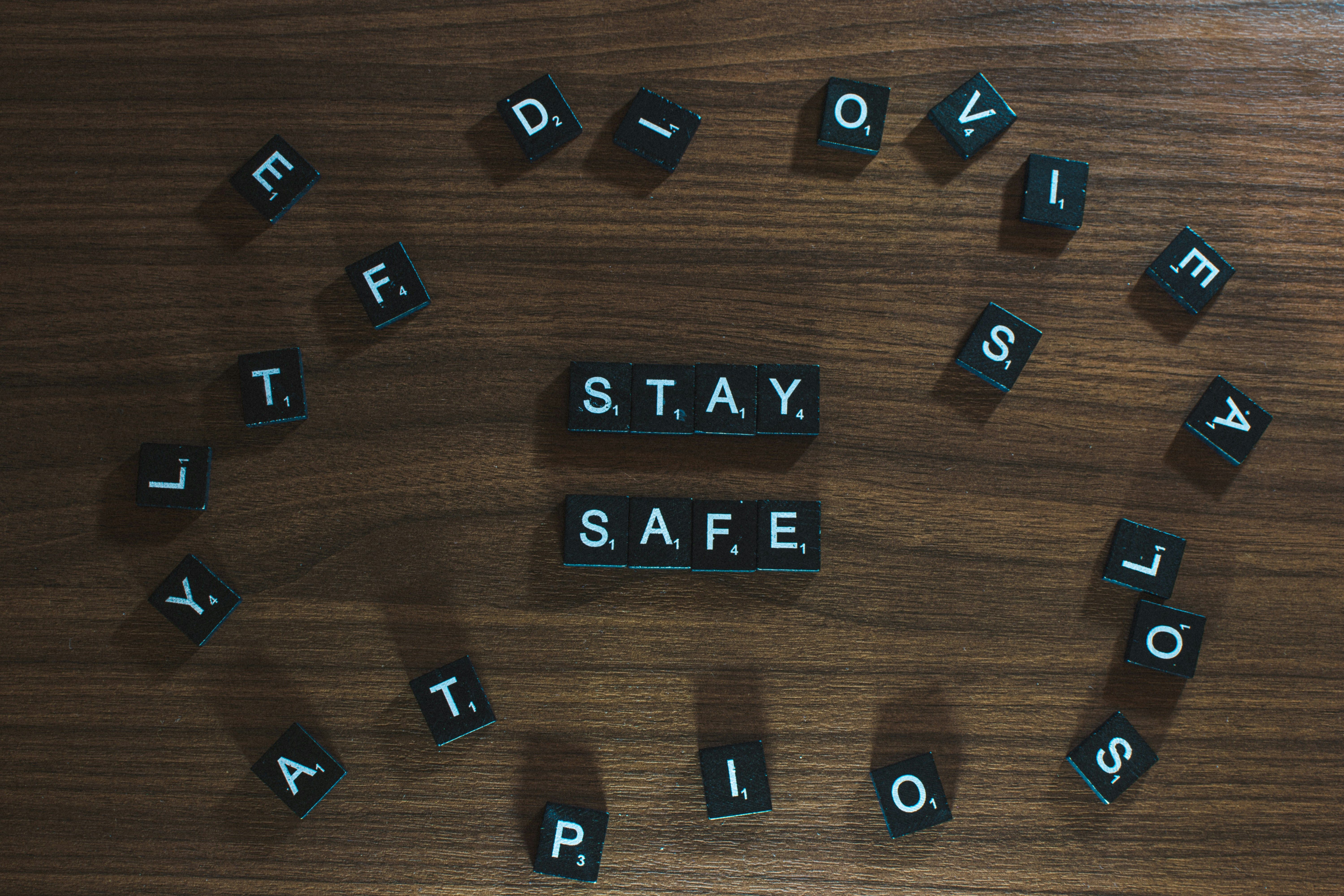
- Only download files from trusted sources like the Mac App Store or official websites.
- Use ad blockers like uBlock Origin or AdBlock Plus to keep away suspicious ads.
- Turn on your Mac’s firewall in settings.
- Scan suspicious files with websites like VirusTotal before opening them.
- Give apps the least amount of access they need—don’t allow camera or location if not needed.
Conclusion
Macs are safer than most computers, but they aren’t perfect. A good antivirus can catch problems before they start. Whether you choose Intego, Bitdefender, Surfshark, Avast, AVG, or Norton, you’ll get extra peace of mind.
Combine Mac’s built-in security with smart online habits for the best protection. Stay safe and enjoy your Mac!
Best Antivirus for Mac FAQ
Q: What are the key features to look for in Mac antivirus software?
A: When choosing antivirus software for Mac, prioritize features like real-time malware protection, phishing and ransomware defense, compatibility with macOS updates, and additional tools like VPNs or password managers.
For a detailed comparison, check out this guide to the best antivirus for Mac.
Q: Do free antivirus programs provide sufficient protection for Mac?
A: Free antivirus programs can offer basic protection, but they often lack advanced features like ransomware defense, phishing protection, and customer support.
Premium options like Bitdefender or Norton provide more robust security. Learn more about free vs. paid options here.
Q: How does antivirus software impact Mac performance?
A: High-quality antivirus software is optimized to run efficiently without slowing down your Mac.
Some programs, like Intego and Bitdefender, even include system optimization tools to enhance performance.
Q: Can antivirus software protect against phishing and ransomware?
A: Yes, many antivirus programs include phishing and ransomware protection. For example, Surfshark and Bitdefender offer advanced tools to block malicious websites and safeguard sensitive files.
Q: Is it necessary to have a VPN with antivirus software?
A: While not mandatory, a VPN adds an extra layer of security by encrypting your internet connection.
Some antivirus programs, like TotalAV and Surfshark, bundle VPNs with their plans for comprehensive protection.
Q: How do I ensure my antivirus software is up-to-date?
A: Most antivirus programs update automatically to protect against the latest threats. However, you can manually check for updates in the software settings to ensure you're always protected.
Q: What should I do if my Mac is already infected with malware?
A: If your Mac is infected, run a full system scan using your antivirus software. Programs like Malwarebytes and Avast are known for their effective malware removal capabilities.
For detailed steps, visit this malware removal .
Revolutionize Your Workflow with Transcripter
Ready to streamline your content creation?
