Technology
|
17 June 2025
Is WiFi and Internet the Same? Key Differences Explained
Written by Faizan
Full Stack Developer
Confused about WiFi vs. internet? Discover the differences, how they work, and why it matters. Learn more in our clear, informative guide.

Table of Contents
When people say, "I'm connected to WiFi," they often assume it means they're connected to the internet. However, while WiFi and the internet are closely related, they are not the same thing.
Understanding the distinction between these two terms can clear up common misconceptions and help you troubleshoot connectivity issues more effectively.
This blog will explain what WiFi and the internet are, how they differ, and why understanding the difference matters. You'll also learn how they work together to power your online experience.
What Is WiFi?
WiFi stands for "Wireless Fidelity," a wireless networking technology that allows devices such as smartphones, laptops, tablets, and smart home gadgets to connect to a local network without the need for physical cables. WiFi works by transmitting data through radio waves.
Key Features of WiFi
- Local scope: Covers small areas like rooms, homes, or buildings.
- Wireless convenience: No need for Ethernet cables.
- Needs an Internet source: A router without Internet access just creates a closed local network.
Why This Difference Matters
- Troubleshooting: If you can connect to WiFi but can’t browse the web, the issue lies with your Internet, not your WiFi.
- Network Security: Securing your WiFi with a strong password (WPA3) is different from protecting yourself online with a VPN or antivirus.
- Flexibility: In emergencies, you can switch from WiFi to mobile data or plug in an Ethernet cable to stay online.
Modern Insights Into WiFi and the Internet
Rather than reflecting solely on the historical development of WiFi and the Internet, focusing on their current state and recent innovations offers a clearer picture of how these technologies shape our daily lives and the world around us.
The Role of WiFi and the Internet in Today's World
WiFi and the Internet are no longer just conveniences; they’re essential infrastructures driving modern lifestyles, powering industries, and enabling solutions to many of humanity’s biggest challenges.
These technologies now extend far beyond traditional applications like browsing the web or streaming videos. They form the foundation of smart cities, fuel innovations in healthcare and education, and revolutionize how organizations operate on a global scale.
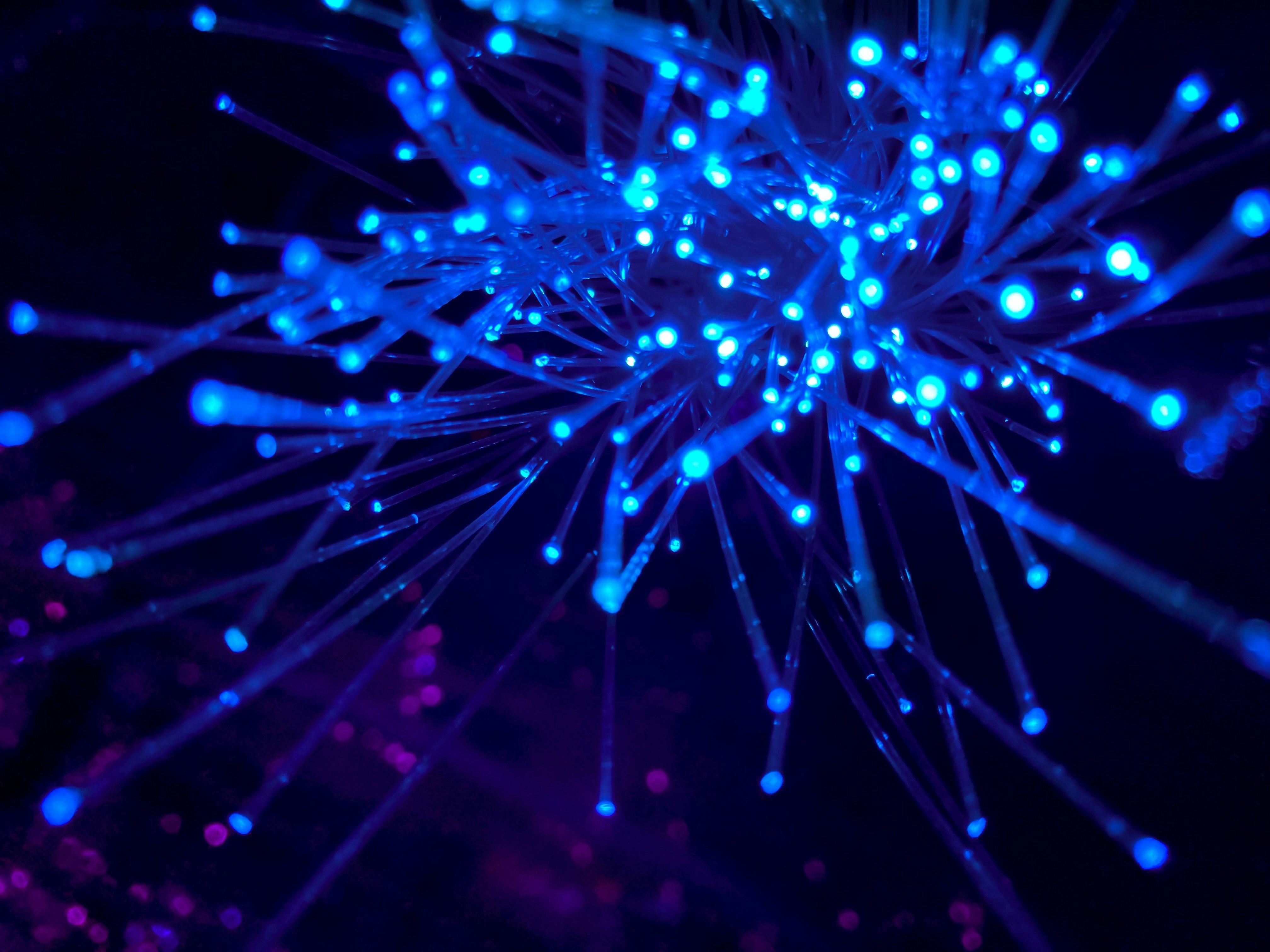
Take smart cities, for example. These urban areas use integrated networks and data analytics powered by the Internet and WiFi to enhance the quality of life for residents.
Intelligent traffic systems reduce congestion by analyzing real-time data, while connected sensors monitor air quality and water consumption. Public WiFi networks provide Internet access to citizens to ensure inclusivity and bridge the digital divide.
The workplace, too, has been deeply transformed. Remote work now depends on robust Internet connections and secure WiFi networks.
Common Use Cases for WiFi:
- Home Networks: Users connect their devices to a WiFi router to stream videos, browse websites, or work remotely.
- Public Spaces: Coffee shops, airports, and libraries often provide free WiFi access to visitors for convenience.
- Device Communication: Some WiFi networks are used solely for local purposes, such as connecting printers or using smart home devices (e.g., a WiFi-enabled thermostat).
What Is the Internet?
The internet is a global network of interconnected computers and servers that enables you to access websites, send emails, stream services like Netflix, or communicate on social platforms. Unlike WiFi, the internet spans the entire globe and connects countless devices and networks.
Key Features of the Internet:
- It is accessible through various technologies, including fiber-optic cables, satellite systems, and mobile data (e.g., 4G or 5G networks).
- It operates using standardized communication protocols, primarily TCP/IP, which govern how data is sent and received.
- The internet doesn’t rely on WiFi and is not inherently wireless. You can connect to it via an ethernet cable, cellular data, or other technologies.
Everyday Uses of the Internet:
- Browsing websites
- Accessing cloud-based software
- Streaming movies or music
- Participating in video calls
- Updating apps and devices
Infrastructure:
Your connection to the internet is typically facilitated by an Internet Service Provider (ISP). ISPs deliver internet access to homes or businesses using modems and routers, which may be wired or wireless.
For more detailed insights into how the internet works, check out this helpful guide.
WiFi vs. Internet: The Differences
Here’s a breakdown of the differences between WiFi and the internet in point form:
- Definition:
- WiFi: Wireless technology connecting devices within a local area.
- Internet: A global network of interconnected devices and servers.
- Scope:
- WiFi: Local, limited to the signal range of the router.
- Internet: Global, available anywhere with proper infrastructure.
- Connection:
- WiFi: Provides connectivity to devices within the router’s radius via radio waves.
- Internet: Requires an Internet Service Provider (ISP) and physical connections, such as cables or satellites.
- Dependency:
- WiFi: Does not require the internet to function (e.g., connecting devices locally).
- Internet: Requires additional infrastructure (e.g., modems, routers) to connect wirelessly or by cable.
- Example:
- WiFi: Sending a file to a local network printer.
- Internet: Accessing a website like Google or Facebook.
Why It Matters
Many people confuse WiFi with the internet because we often use them together. For example, when your internet isn’t working, you might say, "The WiFi is down," even though the issue might be with your internet service provider (ISP).
However, understanding their differences can help you identify and solve problems more effectively.
Common Scenarios:
WiFi Without Internet: You might be connected to WiFi but unable to browse the web due to an issue with your ISP. While your device sees the WiFi network, the network itself isn’t connected to the internet.
Internet Without WiFi: If you plug your computer directly into your modem using an ethernet cable, you’re accessing the internet without using WiFi.
Local WiFi Use Only: Some setups, like connecting your phone to a printer or syncing files between devices, rely on WiFi but don’t require internet access.
Troubleshooting Tips:
- Check if your device says "Connected, no internet" or "No WiFi."
- Reset your router and modem to re-establish internet connectivity.
- Contact your ISP if you suspect internet outages in your area.
Explore more troubleshooting tips here.
The Importance of Security

Both WiFi and the internet come with their security risks. Understanding the distinction can help you adopt proper practices to protect your data.
WiFi Security:
- Always use a strong, unique password for your WiFi network.
- Enable WPA3 or WPA2 encryption for secure connections.
- Avoid connecting to public WiFi networks without a VPN (Virtual Private Network).
Internet Security:
- Stay vigilant against phishing and malware attacks.
- Use antivirus software to protect your devices.
- Regularly update passwords for your online accounts.
If you’re interested in learning more about securing your connection, consider this essential guide to staying safe online.
Wrapping Up
WiFi and the internet, while interconnected, serve different purposes. WiFi enables wireless connections between nearby devices, while the internet is a vast network that allows global communication. Both technologies are vital to how we access, share, and consume digital content today.
By understanding these distinctions, you’ll be better equipped to troubleshoot issues, optimize your connections, and make informed decisions about your internet and networking needs.
Have questions or thoughts about WiFi and the internet? Drop them in the comments below!
FAQs About WiFi and Internet
1. Is WiFi the same as the internet?
No, WiFi and the internet are not the same. WiFi is a wireless technology that connects devices locally, while the internet is a global network of interconnected computers and servers. WiFi provides a way to connect to the internet but doesn’t inherently include internet access.
2. Can I have WiFi without the internet?
Yes, you can have WiFi without internet access. WiFi lets devices connect to each other locally, such as sending files between devices or printing documents wirelessly. However, for activities like browsing websites or streaming content, you’ll need an internet connection.
3. Do I need WiFi to access the internet?
Not necessarily. You can access the internet using wired connections like an ethernet cable or through cellular data (e.g., 4G or 5G). WiFi is just one of the ways to connect to the internet without wires.
4. Why does my device say I’m connected to WiFi but there’s no internet?
This usually happens when your router is working locally but isn’t connected to the internet. It could be due to an issue with your internet service provider (ISP), a modem problem, or a loose cable connection.
5. What’s the main difference between WiFi and the internet?
- WiFi: A wireless technology that creates a local area network for nearby devices.
- Internet: A global network that enables devices to connect with servers and other devices worldwide.
6. How do I troubleshoot WiFi connectivity issues?
- Verify whether the issue is with WiFi or the internet (check for "No internet" messages).
- Restart your modem and router.
- Ensure cables are securely connected.
- Move closer to the router to ensure a strong WiFi signal.
- Contact your ISP if the problem persists.
7. Is public WiFi safe?
Public WiFi can pose security risks, as it’s often less secure than private WiFi networks. Use a VPN (Virtual Private Network) to encrypt your connection and avoid accessing sensitive accounts or performing financial transactions on public WiFi.
8. What causes slow internet when using WiFi?
Several factors can slow down your internet on WiFi:
- Distance from the router
- Weak signal strength
- Multiple devices connected to the same network
- Interference from walls, appliances, or other electronic devices
- Internet service issues from your ISP
9. Can I use WiFi to connect devices without internet?
Yes, WiFi can connect devices locally without an internet connection. For example, you can use WiFi for file sharing between devices or for smart home tasks like setting up a printer or streaming locally stored media.
10. What’s the difference between a modem and a WiFi router?
- Modem: Connects your home to your ISP and provides internet access.
- Router: Distributes internet access from the modem to devices wirelessly or through ethernet cables.
11. How do I secure my WiFi network?
- Use a strong, unique password for your network.
- Enable WPA3 or WPA2 encryption on your router.
- Regularly update your router’s firmware.
- Avoid broadcasting your network name (SSID) publicly if unnecessary.
12. Can WiFi signals go through walls?
Yes, WiFi signals can travel through walls, but thick or dense materials like concrete and metal can weaken the signal significantly.
13. Is LTE or 5G the same as WiFi?
No, LTE and 5G are types of cellular data technologies, while WiFi is a wireless technology for local connectivity. Both can provide internet access, but they operate through different infrastructures.
14. Why is understanding WiFi and the internet important?
Knowing the difference can help you troubleshoot issues more effectively and optimize how you connect devices. It can also clarify which services or equipment you need for home or business networks.
15. How do I improve my WiFi signal?
- Place your router in a central, elevated position.
- Ensure there are minimal obstacles around the router.
- Upgrade to a dual-band or tri-band router.
- Consider using WiFi extenders or a mesh WiFi system.
If you still have questions about How to Edit a PDF Document on Mac explore this blog.
Revolutionize Your Workflow with Transcripter
Ready to streamline your content creation?
